Get Started With AISL
When you need to have a reliable high performance back end solution, the choice of technology stack does matter a lot. The main advantage of AISL is that it allows you to build an application over HTTP stream and react on various headers and content parts on the fly. It is a secure way that preserves CPU time a lot.
Typical back end is an application that is awaiting for some HTTP server to provide parsed HTTP request using some interface: WSGI, FastCGI, CGI etc.
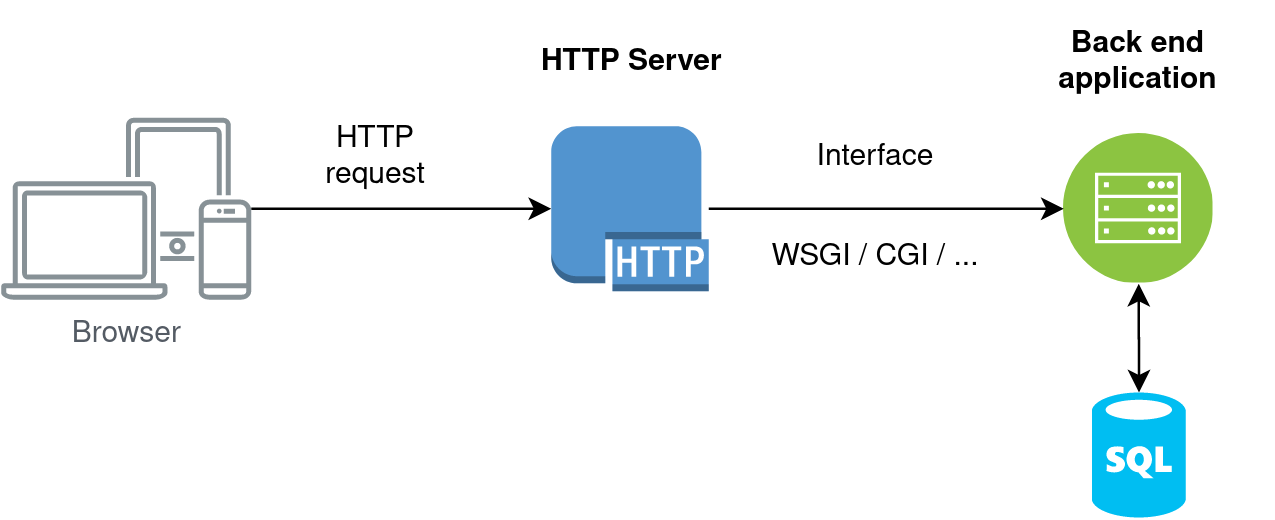
All data provided in HTTP request has to be cached in memory or on disk before Back end can process it. Worth to mention that amount of sent data may reach gigabytes and your Back end will wait until web server receive it completely. Even if you don't need that data at this moment.
AISL based applications offer different approach. First of all, your back end is a web server itself and pure HTTP request is already expected data interface. It means that there is no need for Back end to wait until the end of HTTP request to start processing the data.
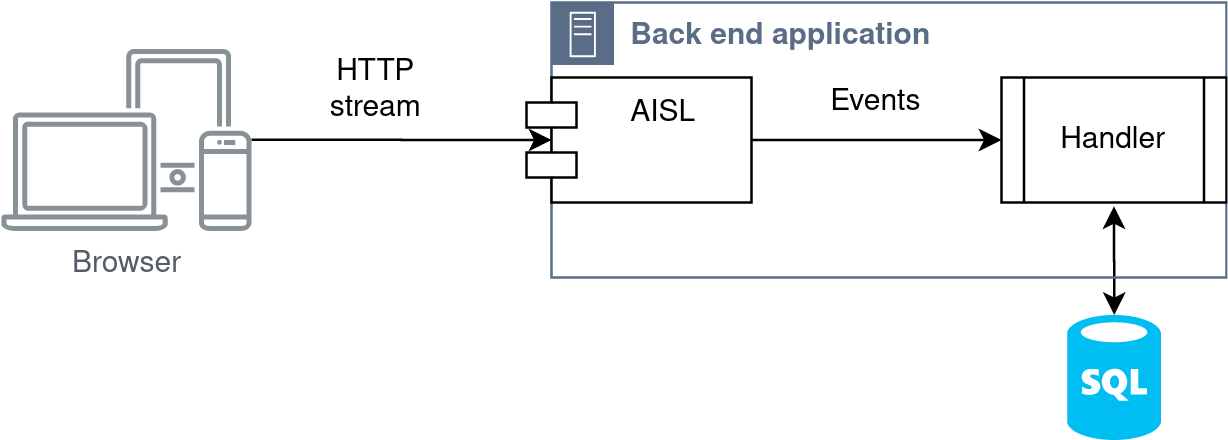
First steps
Let's try it out and create a simple Hello World application. In this and further tutorials it is called Minion, but you can call your app however you like. First create a new folder and initialize a GIT repository and src subfolder inside.
mkdir minion
cd minion
git init
mkdir src
Next step is installation of AISL itself as a submodule.
git submodule add https://github.com/lowenware/aisl.git
Development
Using your favorite text editor or IDE create a file named main.c inside src
subfolder. Compose by appending following code snippets to each other one by one.
First include necessary standard library header files and AISL meta header file. It is the only header file of the library you need to include into your project.
#include <stdlib.h>
#include <stdio.h>
#include <aisl/aisl.h>
Now declare a callback function for events, triggered by AISL. Implementation will follow.
static void
minion_callback(const struct aisl_evt *evt, void *p_ctx);
Define a structure that will tell AISL on which interface and port HTTP server should be started. In our case it is port 8081 of each network interface.
static const struct aisl_cfg_srv m_srv = {
.host = "0.0.0.0",
.port = 8081
};
Define another configuration structure using AISL_CFG_DEFAULTS macro, a
pointer to the m_srv structure and the callback from previous steps.
static const struct aisl_cfg m_cfg = {
AISL_CFG_DEFAULTS,
.srv = &m_srv,
.srv_cnt = 1,
.callback = minion_callback,
};
Now it is turn of a main function.
int
main(int argc, char **argv)
{
AislInstance aisl;
AislStatus status;
if ((aisl = aisl_new(&m_cfg)) != NULL) {
fprintf(stdout, "entering main loop\n");
for (;;) {
status = aisl_run_cycle(aisl);
if (status != AISL_SUCCESS)
aisl_sleep(aisl, 500);
}
aisl_free(aisl);
} else {
fprintf(stderr, "could not initialize AISL\n");
return -1;
}
return 0;
}
Function aisl_new creates an instance of
AISL engine using
defined configuration. That instance is a pointer to a memory that should be
freed using aisl_free on exit. Function aisl_run_cycle performs all the
routins and triggers events that will be handled by the callback. And last but
not the least aisl_sleep function stops execution for 500ms or until
some activity on network sockets.
The last missing part is a callback function that was declared in the very beginning. Now it is time to implement it.
static void
minion_callback(const struct aisl_evt *evt, void *p_ctx)
{
AislStream s;
const char html[] =
"<html>"
"<head>"
"<title>Hello World</title>"
"<style>"
"body {width: 100%; height: 100%}"
"h1 {font-size: 4em}"
".hello-world {"
"position: absolute;"
"top: 50%;"
"left: 50%;"
"width: 640px;"
"height:200px;"
"margin: -100px 0 0 -320px;"
"text-align: center;"
"}"
"</style>"
"</head>"
"<body>"
"<div class=\"hello-world\">"
"<h1>Hello World</h1>"
"<p>I am your new Minion</p>"
"</div>"
"</body>"
"</html>";
if (evt->code != AISL_EVENT_STREAM_REQUEST)
return;
s = evt->source;
if (aisl_response(s, AISL_HTTP_OK, sizeof(html) - 1) == AISL_SUCCESS)
{
if (aisl_write(s, html, sizeof(html) - 1) != -1) {
aisl_flush(s);
return;
}
}
aisl_reject(s);
}
Callback takes two arguments:
const struct aisl_evt *evt: a pointer to a structure with event details,void *p_ctx: a pointer to some user-defined data, that is not used for now.
Constant html contains static HTML body that will be send as a response on
any HTTP request. Only AISL_EVENT_STREAM_REQUEST event should be handled.
Events of such type always provide AislStream object as a source. It is
necessary to build responses.
Each response should be initiated with aisl_response function that takes
AislStream instance, HTTP status code and response size as arguments.
AISL_HTTP_OK corresponds to HTTP Status with code 200, while sizeof(html)-1
is length of html string (excluding null-terminator). For cases when length
of the response data is unknown and has to be calculated on-the-fly, there is
a special macro AISL_AUTO_LENGTH, that could be passed instead of actual
length.
Function aisl_write writes data of defined length to AislStream.
A call to aisl_flush tells the engine that response is ready and could be
sent to the client.
If anything went wrong, for example if client closed connection to application,
it is worth to immediately reject the client with aisl_reject.
Compilation
Our application code is pretty much done, but now we need to compile it. Lets create a Makefile in the root application folder.
.PHONY: dirs clean
default: minion
minion: aisl/build/libaisl.a dirs
gcc -I./aisl/include src/main.c aisl/build/libaisl.a -o build/$@
aisl/build/libaisl.a:
cd aisl && make AISL_WITH_SSL=0 libaisl.a
dirs:
mkdir -p build
clean:
rm -Rf build
Compile application using make:
make
And run it in terminal:
$ ./build/minion
entering main loop
Now if you navigate to http://localhost:8081/ in your browser, you should see
something like this:
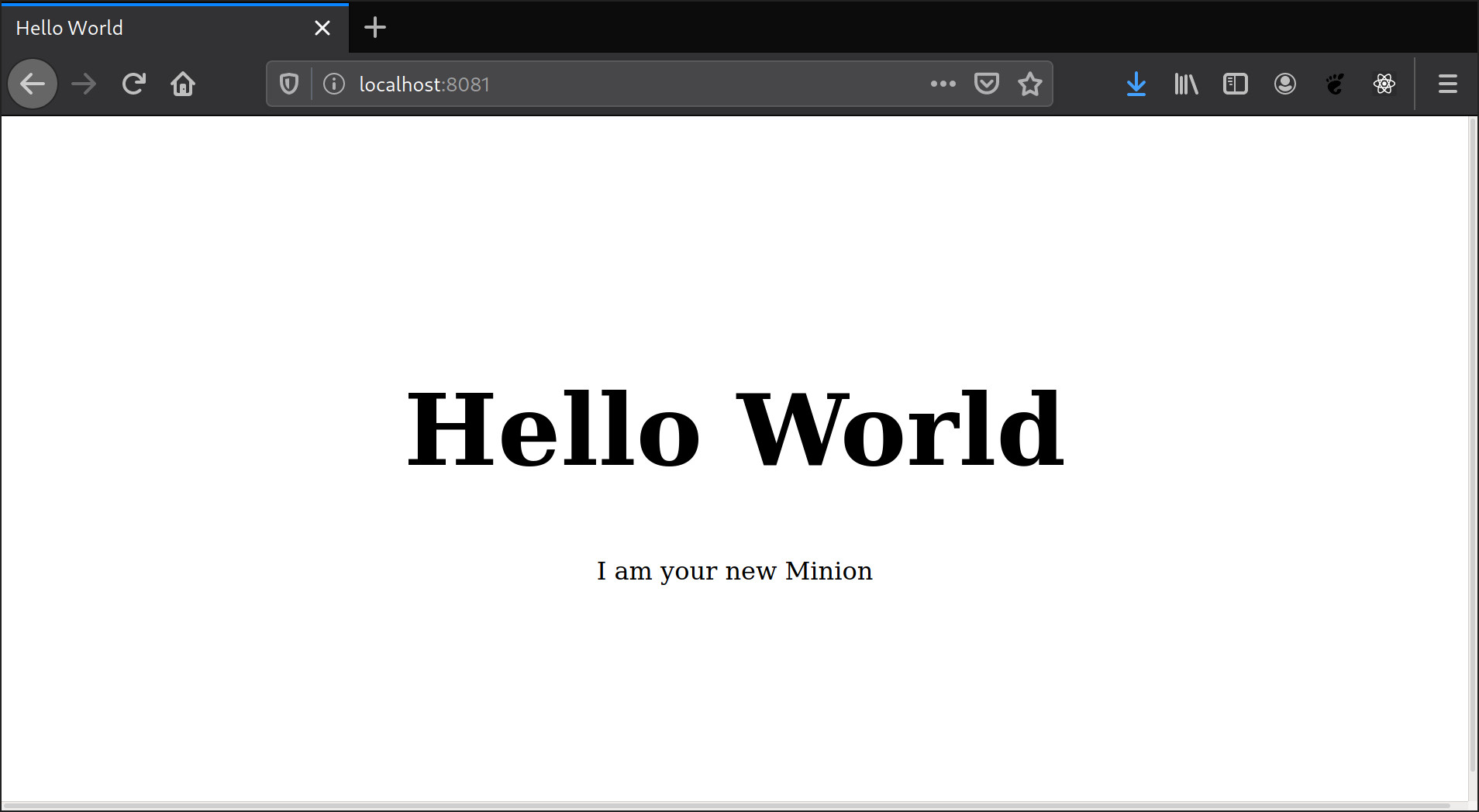
Usefull links
- AISL homepage
- Minion on Github commit #26ecf88
- Similar video tutorial